Client Resources
Taxes are hard, but working with us shouldn’t be!
We have put together a number of helpful resources for common client needs. Let us help you get organized, stay-up-to-date, and on track with your taxes.
Your client portal is your best resource for providing documents, paying invoices, and downloading completed returns.
This Resource guide is set-up in order of the life of your tax return.
Jump To:
Life of a Brenner Tax Return
STEP 1: Get Organized
Gather your Tax Forms + Information
Use your Tax Organizer Checklist as a guide to gather your documents. This is available in your client portal or was mailed to you.
Most tax forms are due to you before February.
Some forms, like Consolidated 1099s from Brokerage accounts can come in March or early April.
If you are a shareholder or partner in any businesses that have FYE filings, you may be waiting on your final tax forms until late Spring or Summer.
You can use the following fillable PDFs to organize your deductions:
Complete Tax Questionnaire
This is in your client portal, or was mailed to you.
Prep Business, Rental, and Farm Records (if applicable)
We need Income and Expense information for EACH activity you had during the last tax year.
Download our SIMPLIFIED Worksheets to enter your totals.
Download our DETAILED Worksheets if you have receipts that you need to get organized and totaled from the year.
If you have your own bookkeeping system, we need your Income and Expenses in similar categories to the IRS Schedule Forms (C - Business, E - Rentals, F - Farms).
Submit everything to Brenner
Upload to us via your Client Portal, or send in by mail or drop-off at our office.
STEP 2: Watch out for Follow-up Questions + Requests
After we receive your tax forms, documents and questionnaire, watch your email and voicemail for any follow-up requests from our team.
Depending on your answers to your Tax Questionnaire we may need additional information.
We CANNOT proceed with preparing your tax return until we have all of your information.
**If you are on the Client Portal, you will see all requests as “To-Do’s” and can respond via the Comment function under the To-Do, and upload requested documents. You will receive an email notification when a To-Do has been added, as well as reminder emails.
Step 3: Filing your Tax Return + Making Payments + Refunds
Quick Video Guide to your Tax Return
Once we have completed your return, you will receive a copy of the full return, and an e-file authorization form (Form 8879). We CANNOT file your tax return until you have signed and returned your authorization.
If you owe taxes with your return, we will include a voucher in case you would like to pay with check via mail.
We recommend paying directly through the IRS’s website (or State). You will receive an instant confirmation number that can be easily used to correct any potential matching errors. For both your Federal and State tax you can pay via ACH transfer (routing and bank account number) for Free, or pay a small fee to pay with Credit Card.
FEDERAL
IRS - Make a Payment
IRS - Where’s my Refund?
STATE
Oregon - Revenue Online - Make a Payment
Oregon - Where’s my Refund?
PORTLAND/METRO
Individuals - Make a Payment
Businesses (Registration) - Revenue Online
Step 4: Estimated Tax Payments (if Applicable)
If we prepared Estimated Tax Payment vouchers for you, it is because we recommend you make those payments each quarter to avoid underpayment penalties and interest.
You can use the vouchers to mail in your estimated payments by the due dates, or you can make those payments individual or set-up automatic draws (IRS only).
FEDERAL
IRS - Make a single payment - GUIDE
IRS - Schedule estimated tax payments
STATE
Oregon - Revenue Online - Make a single payment
PORTLAND/METRO
Portland - Individual Payments
Additional Resources + Forms
Client Portal Access
As a benefit to our clients we provide a secure online client portal. You can upload documents, download copies of important form and completed returns, and pay your bill. Introduction to the Brenner Client Portal - Watch Video
Email Reminders for Estimated Tax Payments
Sign up for ongoing Estimated Tax Payments email reminders for quarterly estimated payments.
New Business, Rental, or Farm
Did you start something new this year? Make sure we have all the necessary information by completing a SIMPLIFIED WORKSHEET (See above, under “Prep Business, Rental or Farm Records”)
Terms & Conditions of Tax Engagement
To minimize the possibility of a misunderstanding between us, we have provided a copy of our full Terms & Conditions of Tax Engagement for your review.
Tax Meetings
If you would like to meet with a member of our tax team, we are happy to do so for either your tax forms drop-off or to review your completed tax return. Please use the scheduler below to request a meeting.
FAQs
Can I get another copy of my tax return?
Your tax return will be available in your Client Portal to download as many times as you need. We provide one paper copy for your records by request.
If you need a prior year return, please contact our office at 503-585-8414 and they can add it to your client portal for you.
How do I know if I need to make Estimated Tax Payments?
With your tax return we would have included vouchers for each recommended estimated tax payment unless you requested not to receive them. If you are still uncertain, feel free to call our office to confirm.
I’m a Client Accounting Services client, what do I need to do?
If you are an existing Client Accounting Services (formerly Managed Accounting) client, we will still need any tax forms you receive in the mail or to download from the sender. We will also need records for any additional income activities not covered under your CAS agreement.
We cannot complete your individual tax return without all relevant forms and information.
I started a new business/rental/farm. What do you need to add it to my return?
If you have not already, please complete a SIMPLIFIED WORKSHEET above. We will contact you if we need any additional information.
do you have a worksheet for organizing charitable contributions?
Absolutely! You can use the worksheet above under “Gather your forms. . .” to organize your charitable contributions. Please provide copies of acknowledgements for any CASH donations exceeding $250 for the year, and any NON-CASH contributions exceeding $500.
do you have a worksheet for organizing medical expenses?
Absolutely! You can use the worksheet above under “Gather your forms. . .” to organize your medical expenses. Only include out-of-pocket expenses not otherwise reported (example medicare deducted from your social security).
I am expecting a large fluctuation in my income, what should I do?
Let us know! We can work with you to set up a tax planning project so we can help you avoid any penalties or interest, and avoid a surprise tax bill, giving you time to sort out your finances months in advance.
I need help filing personal property taxes (ppt) for my business.
Please contact our office to get set up for assistance.
When do I need to have everything to you to have my return filed by April 15th?
In most circumstances we can have your tax return filed by the April deadline IF we have everything we need by March 1st.
It is important that you respond to any follow-up questions promptly so we can keep your return moving.
We try to complete as many returns by the April deadline as we can, but due to a number of factors, cannot guarantee your return will be filed in April.
We file extensions for all of our clients, as a precaution, as the April deadline is a deadline to pay taxes owed. Tax filings are due by October 15th.
I have a question about my bill.
Please call our front desk at 503-585-8414 for any billing related inquiries, or send us a message.
Can I mail my tax documents to Brenner?
Yes. Please use our mailing address:
Brenner LLP
Attn: Tax Department
PO Box 12746
Salem, OR 97309
I am having issues with the client portal. What should I do?
If you haven’t had a chance, start by reviewing the client portal help page. If you are still having issues, contact our office at 503-585-8414 and we will see if we can assist you.
How do I request a client portal log-in if I don’t already have one?
To request a client portal, call our office at 503-585-8414 or send us a message. The email invitation will come from notifications@brennercpa.clientportal.com.
I don’t think I will have everything to file my return by April. What should I do?
Let us know! While we automatically file your extension, we may need to work with you to estimate your tax obligation for the year, and have you make a payment by April 15th.
Otherwise we will make a note in our system so we can check back in when you think you will have all of your tax documents ready.
Does it hurt anything to file an extension to file?
No. Extensions are a routine process and do not effect your tax return, or the increase the likelihood of an audit.
An extension provides you additional time to FILE your return. Payments are still due by the April deadline. We will work with you to ensure you are paid in full regardless of your extension status.
Last updated: 12/12/2023